 Detailed Instructions for using IPAC (call box) These were mailed to all homeowners and renters. There will still be three methods of entry using the call box: Directory: For visitors to call residents for access 1. Press "Directory" button 2. Tap Search Bar at top of screen for keyboard 3. Enter a few letters on keyboard 4. Press "Search" 5. Select resident from list 6. Press green Call Button 7. Speak to resident (resident press 9) 8. "Welcome, Gate Opening" is displayed Access Code: For resident and vendors that use a 4-digit gate access code 1. Press "Access Code" 2. Enter your 4-digit gate code 3. Press "Enter" 4. "Welcome, Gate Opening" is displayed if code is valid Directory Code: For frequent visitors that use your directory code to call 1. Press "Directory Code" 2. Enter the 4 digit code 3. Press green Call Button to enter 4. Resident name is shown that matches code entered 5. Press green Call Button to call 6. Speak to resident for access 7. "Welcome, Gate Opening" is displayed If you are familiar with your 3-digit directory code, it will now have a prefix of "1". For example, if your directory code was "444", it will now be "1444". Watch the training video Amberlea HOA put together that shows how the box works. Comments are closed.
|
Archives
August 2016
Categories |
© 2024 Stonegate of Pasco Homeowners Association, Inc.
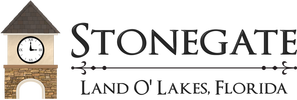
 RSS Feed
RSS Feed